2. Creating CodeCommit Repository
In this part, you are going to create an AWS CodeCommit repository. AWS CodeCommit is a fully-managed source control service that hosts secure Git-based repositories. It makes it easy for teams to collaborate on code in a secure and highly scalable ecosystem.
Provision AWS CodeCommit Repository
STEP 1 Install AWS CodeCommit constructs for CDK by executing command below in our project directory.
npm i @aws-cdk/aws-codecommit
STEP 2 You are going to provision a new CodeCommit repository using CDK. Overwrite file lib/myapp-stack.ts with the follow code.
import * as cdk from '@aws-cdk/core';
import * as codecommit from '@aws-cdk/aws-codecommit';
export class MyappStack extends cdk.Stack {
private codeRepository: codecommit.Repository;
constructor(scope: cdk.Construct, id: string, props?: cdk.StackProps) {
super(scope, id, props);
this.createCodeCommitRepository();
}
createCodeCommitRepository() {
this.codeRepository = new codecommit.Repository(this, 'CodeRepository', {
repositoryName: 'MyRepository'
});
}
}
STEP 3 Deploy the CDK application. Execute command below.
cdk deploy
To check our newly created repository, open AWS CodeCommit console.
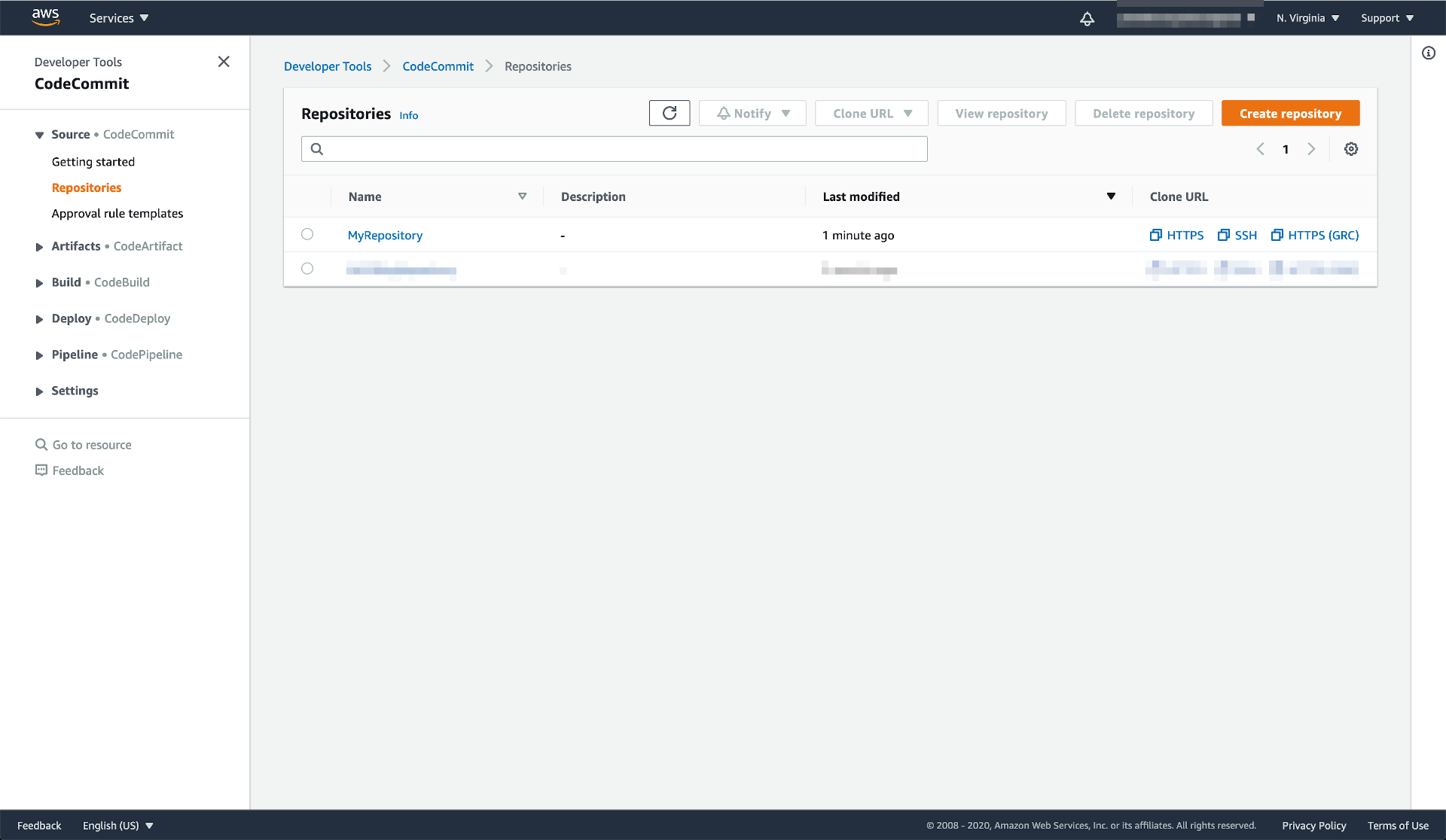
If you open the created repository, you will see that the repository is still empty.
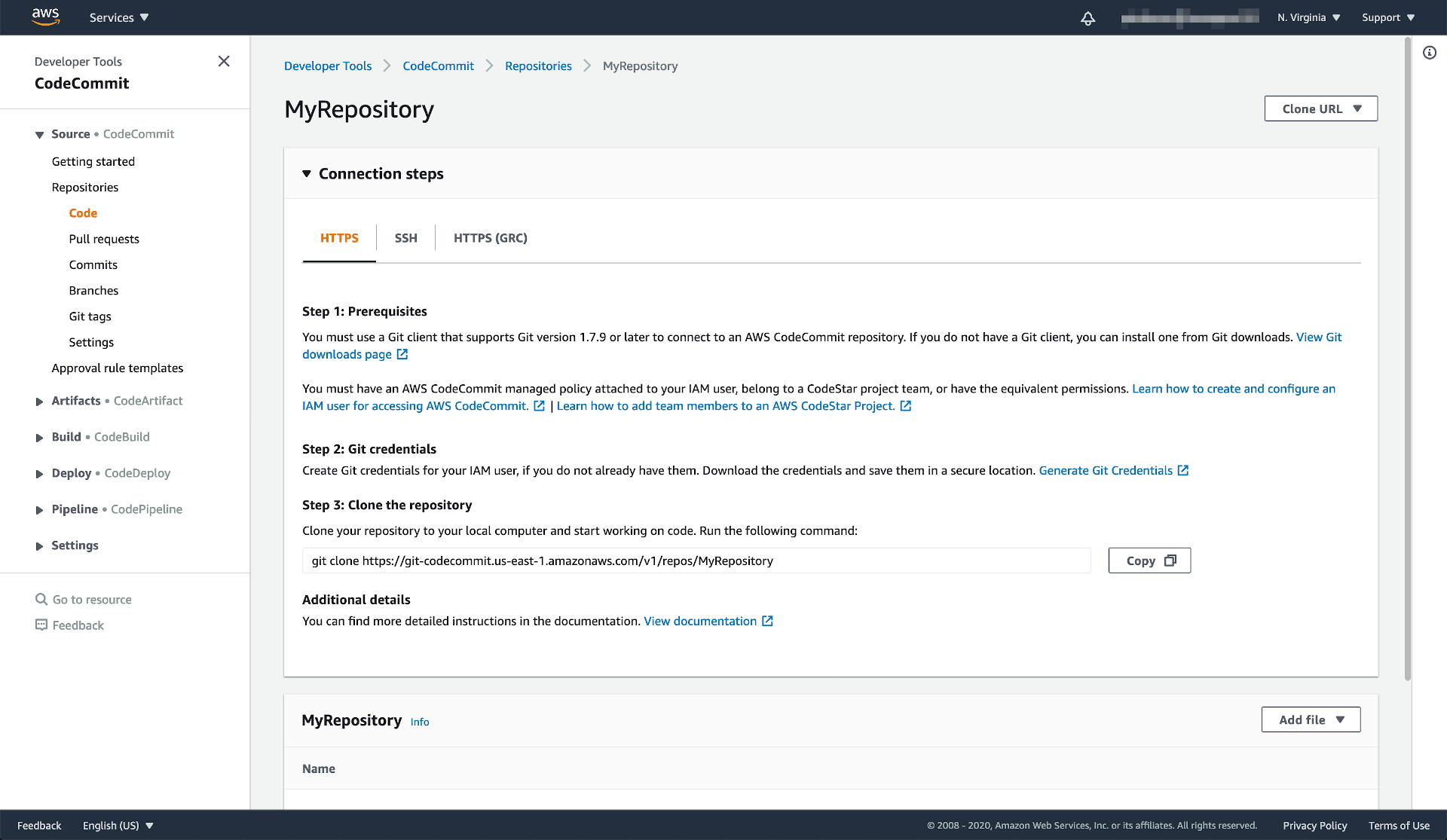
Committing Code to AWS CodeCommit Repository.
Here you will commit our code to the newly created repository.
STEP 1 To add the repository as remote repository, execute command below.
git remote add origin codecommit://MyRepository
STEP 2 To add current code, execute command below.
git add .
git commit -m "Add codecommit repository."
STEP 3 To push the committed code to the repository, execute command below.
git push origin master
If you reopen the repository again in the console, you will see the committed code is now stored in the repository.
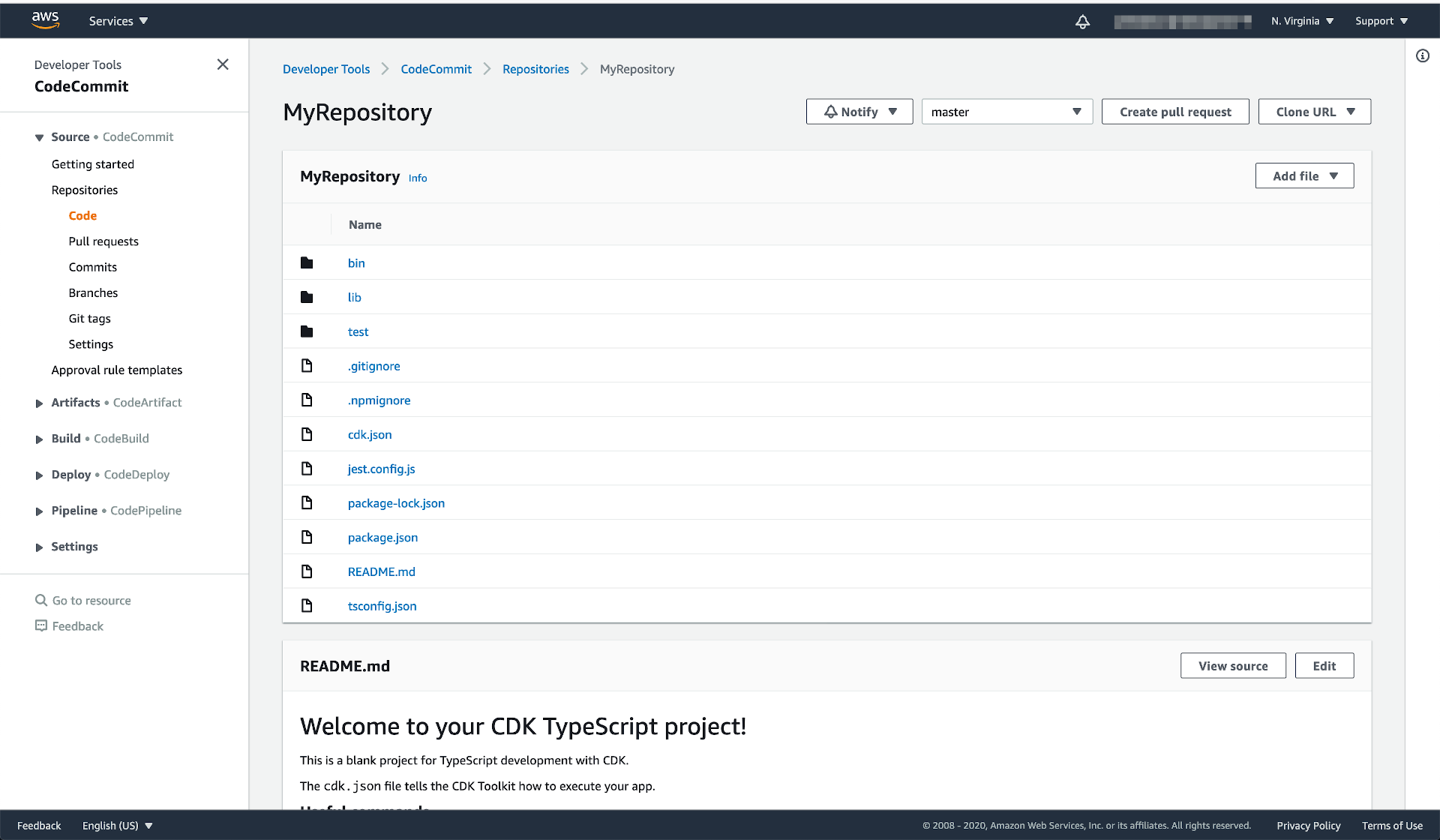
Click the orange arrow on the right hand side to continue to next step.